Apex Legends Stuck on Easy Anti Cheat
Don't know why you keep encountering the anti-cheat error on Apex legends?
Most multiplayer games today became strict with their implementation of anti-cheat software. Cheaters in online games create a toxic environment for other players and could negatively affect the game's player count.
No one would want to play in a match where you have to deal with immortals, aimbots, map hacks, and other mechanism types that give an advantage over other players.
Fortunately, Apex Legends strictly monitors hackers and cheaters on the platform and uses their own anti-cheat software called Easy Anti-Cheat. However, some users have reported issues with the anti-cheat program of the game.
Even if they are not using any hacks, the game refuses to launch, and a game security violation error message pops up on the screen.
When this occurs, it can get in the way of your usual gaming session or result in account suspension in the worst cases.
If you encounter this error, keep reading.
Today, we've decided to make a guide for fixing the anti-cheat error on Apex Legends.
1. Restart Your System.
When you run into the anti-cheat error message on Apex Legends, the first thing you should do is restart your system. A temporary bug or glitch may have occurred on your system, causing the game to encounter issues.
Follow the guide below to restart your computer:
- First, click on the Windows icon on the Taskbar.
- After that, go to the Power Options tab.
- Lastly, choose Restart to reboot your operating system.
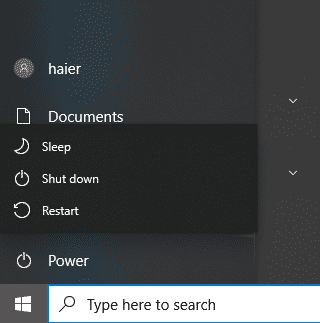
Once done, try launching Apex Legends to check if the anti-cheat error is solved.
Your system could be restricting Apex Legends from accessing certain folders and resources, which causes the anti-cheat error. To bypass this restriction, run Apex Legends as an administrator.
Here's what you need to do:
- On your computer, right-click on Apex Legends and choose Properties.
- Next, go to the Compatibility tab.
- Finally, enable 'Run this Program as an Administrator' and save the changes.
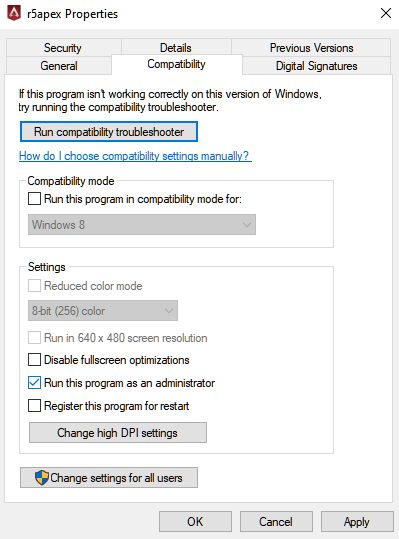
Try launching the game to check if the anti-cheat error on Apex Legends would still occur.
3. Check Your Connectivity With Easy Anti-Cheat Servers.
Apex Legends uses Easy Anti-Cheat software to moderate and monitor hackers on the game. If you keep running into error messages when launching the game, check if your system can connect with Easy Anti-Cheat servers.
You can do this by visiting the Easy Anti-Cheat test page using any browser. If you see a '200 – HTTP OK' message, it means that your system can connect to the servers.
Proceed to the next solution below if you can't connect to the servers.
4. Allow Easy Anti-Cheat and Apex Legends Through Your Firewall.
One of the most common reasons Apex Legends won't launch on your computer is if it's not allowed through your firewall. Windows Firewall is a security feature on Windows that controls the access of applications to the internet.
See the steps below to check if Apex Legends and Easy Anti-Cheat are allowed to access your network:
- First, open Windows Settings and go to Update & Security.
- After that, click on Windows Security and access the Firewall & Network Protection tab.
- Now, click on Allow an App Through Firewall and locate Apex Legends and Easy Anti-Cheat.
- Lastly, ensure that both programs are allowed through your Public and Private Networks.
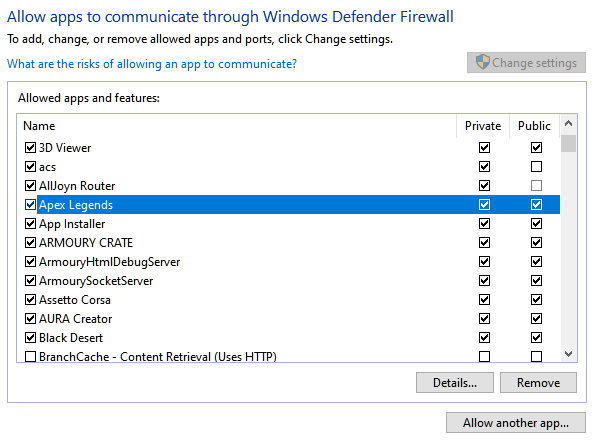
Once done, go back to Steam or Origin and try launching the game.
5. Update Your Network Drivers.
Your computer's network drivers may not be installed correctly or out of date, which causes your internet connection to malfunction. To fix this, update your network drivers to the latest version possible to patch any issues.
Check out the guide below to update your network driver on Windows:
- On your keyboard, press the Windows + X keys to access the Quick Menu.
- Next, click on Device Manager and expand the Network Adapters tab.
- Finally, right-click on your network device and choose Update Driver.
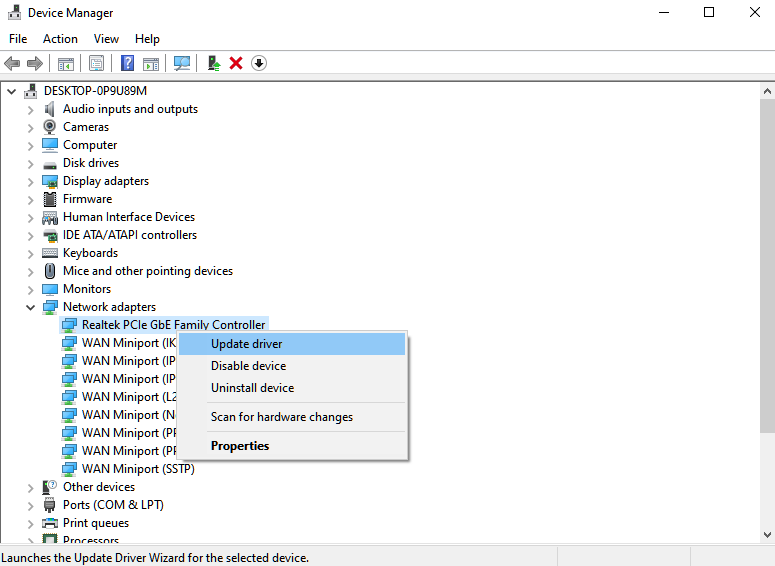
Try launching Apex Legends again afterward to check if the problem is solved.
6. Repair Game Files.
Some of Apex Legends' installation files could be broken or missing, which causes some of its features to malfunction, like the Easy Anti-Cheat tool. Use Steam's or Origin's built-in repair tool to fix your game files.
For Steam users, see the steps below to repair Apex Legends:
- First, go to your Steam Library and right-click on Apex Legends.
- After that, choose Properties and click on Local Files.
- Lastly, select Verify the Integrity of Game Files.
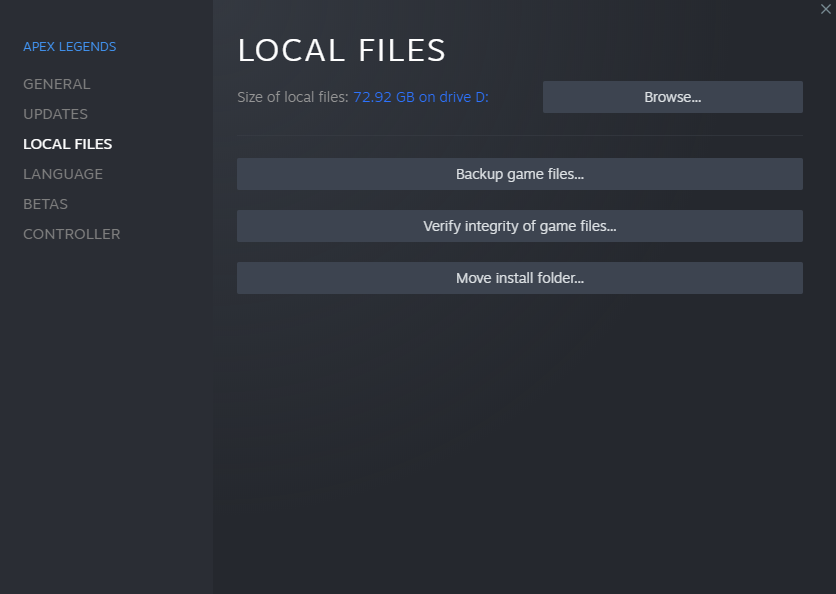
If you're using Origin Launcher, you can repair Apex Legends by doing the following:
- On your computer, launch Origin and go to My Game Library.
- Next, right-click on Apex Legends.
- FInally, choose Repair to start fixing your game files.
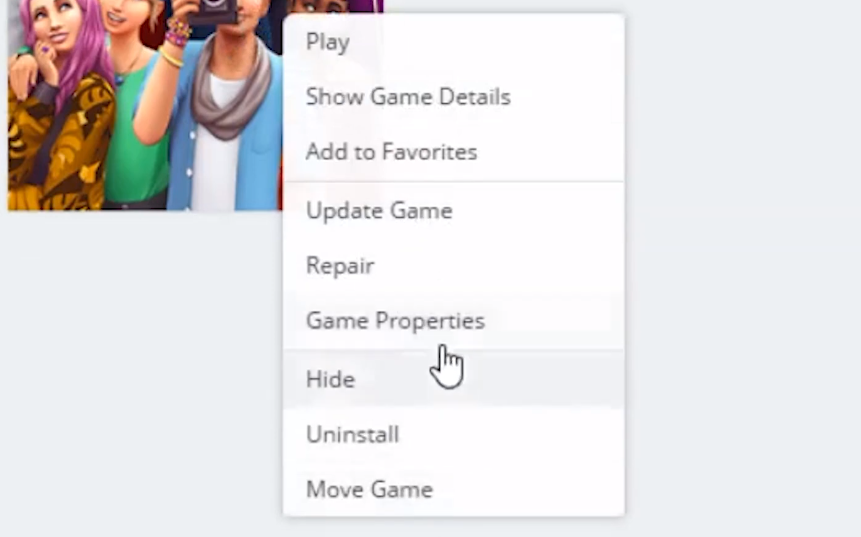
Once done, relaunch the game to check if the anti-cheat error on Apex Legends is solved.
If you still encounter the anti-cheat error on Apex Legends, we suggest reinstalling the game. This should reinstall Apex Legends' game files and the Easy Anti-Cheat tool, eliminating corrupted packages and resources.
Here's how you can delete Apex Legends on Windows:
- First, access the Control Panel on your computer.
- After that, click on Uninstall a Program and find Apex Legends from the list.
- Lastly, right-click on Apex Legends and choose Uninstall.
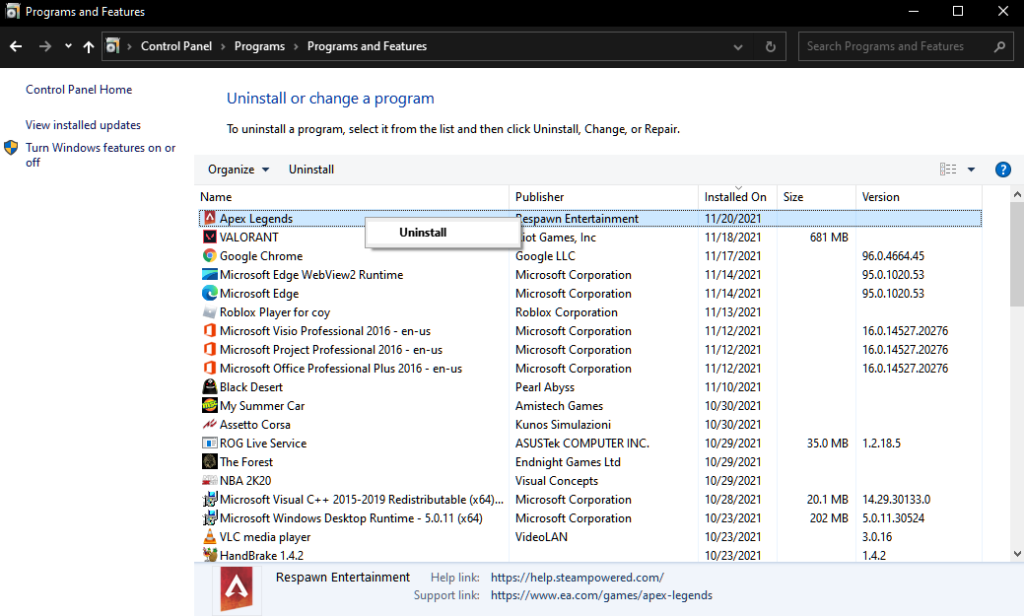
After removing Apex Legends from your system, go ahead and reinstall the game using Steam or Origin Launcher.
That ends our guide for fixing the anti-cheat error on Apex Legends. For your questions and other concerns, please let us know in the comment section, and we'll do our best to answer them as soon as possible.
If this guide helped you, please share it. 🙂
Join 50,000+ subscribers
Stay updated on the latest discounts, exclusive promos, and news articles from Saint.
Source: https://www.saintlad.com/anti-cheat-error-on-apex-legends/
0 Response to "Apex Legends Stuck on Easy Anti Cheat"
Post a Comment